Update
December 16, 2025
2025-2026 REMS Meets Module
Latest Updates - December 16
REMS Meet Management Guides
December 16 update
- Meet Entries Email Communication: When you are sending an email communication from the Meet Entries page, the Reply to Email field is now functioning correctly.
- The payment option for post meet invoices has been resolved.
- Priority List issues are resolved.
- New visuals for downloaded files
- Masters Individual Swimmer Entries functioning
- High priority fixes: D/deaf or Hard of Hearing report, Coaches report, Entry Summary report fixes (relays), Time validation and other cosmetic improvements.
November 27 update
- A new Actions Column icon has been added to the entries management page. It is a visual cue to indicate if an entry file has been downloaded or not.
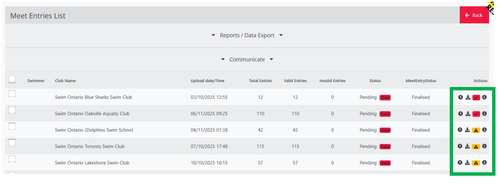
A checkmark means the file has been downloaded.
A caution symbol means the file has not been downloaded.
Seeing as this is a new feature, all indicators will show yellow (not downloaded) even if you downloaded before the feature was released. If a club uploads a new file before you approve, the icon will change to yellow.
November 26 update
- Para classification reports in REMS: Some para swimmers may show exception code "J". This is not an exception code but a designation for "Junior". They are not to be added to the swimmer's exception codes.
🚨: Do NOT send e-transfers or EFT (direct deposit) payments for Post Meet Invoices. They must be paid via REMS.
November 24 update
- REMS in Meet Invoicing is now generating invoices when results are posted.
- Post meet fees for competitions that began November 20 onwards are now payable via REMS.
- Instructions HERE
- Beginning January 1, 2026, HST will be collected on the sanction fee portion of the post meet fees.
- Priority List editing is now resolved, you can edit instead of deleting and creating new. Make sure to have status "Available to Purchase".
November 16-17 update
Swimmer id mismatch, Membership not found results error
- Signifies a duplicate. Please email Swim Ontario with duplicates
November 11 update
- The REMS Priority List feature is now resolved You no longer need to add 24 hours to your dates.
November 10 update
- Post Meet Invoicing via REMS coming soon.
- All payments will then be through REMS. Payments will only be accepted via REMS. Clubs will no longer be able to pay using offline methods.
- The same payment methods and service fees for registrations will be applicable to all Post Meet Invoices. Payment will not be required immediately once results are posted. Clubs can view and make payment for post meet invoices in two ways:
- Registration / Invoicing and Fees / Meet Invoicing (red button)
- Meet Management / Meet Invoicing
- See updated REMS Admin Account Setup HERE
October 15 update
We are currently experiencing issues with REMS and the Priority List feature, which are mostly affecting Closed Meets such as Closed Invitationals, In-House Competitions, and Class II Time Trials.
The issue has been reported, and we are hopeful for a quick resolution.
For Closed Meets
- (RESOLVED) The Meet Manager should set the entry deadline date in the Priority List to one day after the intended entry deadline.
- (RESOLVED) Editing an existing Priority List does not work — a new Priority List must be created.
- (RESOLVED) To manage late entries or changes, create a new Priority List with the change deadline date.
- For closed meets see guide here
For Open Meets
- The Priority List does not take effect until after the online entry deadline has passed.
- (RESOLVED) When setting change deadlines, add 24 hours (the following day) to the date in the Priority List.
- (RESOLVED) If a Priority List has already been created, delete it and create a new one with the adjusted date.
- For open meets see guide here
October 7 update
- 3 new guides were made available for Meet Managers in REMS KNowledge Base
- In order to be able to properly use the first two guides, Meet Managers will need their accounts updated with the Priority List feature and Meet Invoicing feature. The Meet Manager REMS Account setup has been updated to include Priority List features (and eventual Meet Invoicing). See guide HERE. Please share with your Club Registrar who can update your accounts.
- For In House/Class II Time Trials & Closed Invitationals Meet Types, Meet Managers can now add their list of clubs AFTER the meet has been sanctioned and has status Active. This is different from the RTR where clubs were added during the sanction application. Make sure to always add the host club to the priority list.
Meet Results Management
Meet Managers now have the guide for upload of results. Please make sure to review prior to uploading your meet results. One thing that is not noted in the guide and that is the results download option for visiting clubs will not be available to them on the Meet Entry page.
As an interim process, Swim Ontario will post results files as they are uploaded after a meet and post them HERE. Once the results files are downloadable via REMS for visiting clubs this process will not continue. In order to have the most up to date result file posted, we ask that the Meet Manager emails Nicole if revised results are posted.
Post Meet Invoicing
Post Meet Invoicing is not yet ready via REMS, as such Swim Ontario will do offline invoicing until REMS has this feature available. Kirsti Kontor will be invoicing for post meet fees until further notice and may request additional documents. Payment options will be shared with the invoice and will be sent to the person who was declared on the sanction application.
Clubs & Entries
If your clubs are having entries issues, please refer them back to the communication HERE. This page is updated whenever an issue is identified and possible workaround. A reminder that it is not the Meet Managers job to troubleshoot errors in entries on behalf of clubs. Most errors can be managed within the club administrators.
Sanction Applications
Now that the majority of bugs and issues with sanction applications have been resolved, Meet Managers can submit more than one sanction application beyond November meets. At the moment November and December meets are the priority.
September 30 update
Entries Management Drop-in Sessions (Oct 6 & 9, 2025)
Swim Ontario will conduct two drop-in sessions via GOOGLE MEET to go over the meets module and entries management and known bugs and issues that meet managers and host club entries coordinators need to be aware of. As well as Q&A.
Sign-up HERE
September 17 update
- See latest communication regarding entries upload HERE
Current Meet Listing
The meets that are currently listed for this season are already approved. If you have not listed your meets and wish to do so, there is now an approval process. See guide for details on listing a meet.
Meet Listings are not sanction applications. Once a Meet Listing is approved, the club will be required to then submit a sanction application once they are ready.
🚨If you view the progress on an approved Meet Listing, it does say "sanctioned". This simply means it is approved. A club must submit a full meet sanction application for it to be sanctioned and Active for entries submissions.
Guide Tips
Throughout the guide, you’ll find reference to contacting your PSO for questions. Please contact Nicole Parent
- PSO = Swim Ontario
- Meet Referee = Competition Coordinator (level 4 or 5 official)
- Meet Categories, Meet Types & Sanctioning Event for Swim Ontario competitions
- Approving Province = Swim Ontario
Below are Swim Ontario specific items you need to be aware of:
GUIDE TIP (REFERRENCE): Some PSOs allow meets to be sanctioned directly, without requiring a meet listing to be submitted and approved first. If this applies in your province, you can proceed by creating a new meet sanction.
👉Swim Ontario does allow for clubs to directly submit their sanction application without requiring a meet listing, however, if the club has not met the sanctioning requirements, their meet may be rejected.
- To avoid this possibility, please contact Nicole before submitting your sanction application or submit a request for meet listing
- Note Masters & Varsity meets are not subject to sanctioning requirements
GUIDE TIP (REFERENCE): Navigating the Listing Tabs
- To move back or forward, click the Previous/Next buttons.
- ⚠️ You cannot switch pages until all required fields on the current page are completed.
🚨Every time you edit a meet listing or sanction, you will need to cycle through the page (click next button) to be able to then use the tab function. The tab will show light blue instead of grey when you have done this. You can select a tab that is light blue at the top of the screen to make corrections or to review before clicking on the finish button on the last tab.
Sanction Application Field Selections
Please reference the document below before submitting your sanction application to ensure you have the correct Meet Category, Meet Type & Sanctioning Event
If unsure contact Nicole Parent
GUIDE TIP (REFERENCE): Meet Type
The meet type list is a national list, displaying all meet types available for all provinces. Please select the option that corresponds to the meet types offered in your province. Note: You can update this selection later if you choose the wrong option.
GUIDE TIP (REFERENCE): Sanctioning Event
- ⚠️ Important: The Sanctioning Event cannot be changed once your meet sanction application has been submitted. If the wrong option is selected, you must resubmit your meet sanction application.
Approving Province
GUIDE TIP (REFERENCE)
Carefully select the province that will approve the meet listing.
- SELECT Swim Ontario in the drop down menu
⚠️ This selection cannot be edited later.
If the wrong province is chosen, you must start over and resubmit the listing.
Do not click the Delete icon on this page. If you click it accidentally, choose Cancel when the confirmation popup appears.
Closed Meets
- The user guides currently do not address competitions restricted to certain clubs.
- In order to limit the clubs that can attend your meets, the Meet Type selected is important.
- Select Meet Type: In House competition, Class II Time Trial or Invitational (closed).
- Designating the clubs is only possible once a sanction application is submitted.
For now, while we wait for user guide instructions, Swim Ontario will adjust the clubs for these meet types while reviewing the club’s sanction application. Clubs must ensure the list of clubs is included in their meet package. This will ensure only those clubs can submit entries for your events.
⚠️ Clubs should not designate clubs when listing a meet.
REMS Meets Module Notifications
The notifications you will receive from REMS when you submit a request for Meet Listing or Sanction Application have very limited information regarding the actual sanction. There will be no Meet Name as an example.
We will communicate outside of REMS if we require additional information as we have done in the past. You may see your sanction at Status Need More Info. If you make the corrections requested and edit the sanction, the status will change back to Awaiting Approval.
Club Entry Files & Entries Management
Additional guides for the management of entries and how clubs will submit entries will be coming soon. Watch the REMS Knowledge Base for updates.
Working Together for the next couple of months
We anticipate a high volume of sanction applications over the next couple of months. To help us identify and fix potential bugs before your subsequent applications, we recommend submitting a limited number of sanctions initially. Your patience during this period is appreciated.
As always, October and November meets will take priority.
To better service our clubs, sanction reviews will be divided as follows
- Tier I sanctions, Varsity sanctions and Masters sanctions will be reviewed by Kirsti Kontor
- Tier II-IV sanctions (including non-conforming sanctions that are not Tier I sanctions) will be reviewed by Nicole Parent
